SwiftKey 3 learns the words and phrases you use, and how you interact with your keyboard as you use it, to make typing easier and even more accurate over time. You can also personalize it using your Gmail, Facebook, Twitter or blog posts.
SwiftKey is among Android's best selling apps for a reason -- it transforms your keyboard, making typing a breeze and saving you hassle every day.
LANGUAGES SUPPORTED: (enable up to three at once if you're multi-lingual)
- English (US)
- English (UK)
- Afrikaans
- Arabic
- Basque
- Bulgarian
- Catalan
- Croatian
- Czech
- Danish
- Dutch
- Estonian
- French (CA)
- French (FR)
- Finnish
- Galician
- German
- Greek
- Hebrew
- Hungarian
- Icelandic
- Indonesian
- Italian
- Kazakh
- Korean
- Latvian
- Lithuanian
- Norwegian
- Persian (Farsi)
- Polish
- Portuguese (BR)
- Portuguese (PT)
- Romanian
- Russian
- Serbian
- Spanish (ES)
- Spanish (US)
- Slovak
- Slovenian
- Swedish
- Turkish
- Ukrainian
Support for QWERTY, QWERTZ, QZERTY, AZERTY, DVORAK, COLEMAK, Arabic, Bulgarian, Greek, Hebrew, Korean, Persian (Farsi), Russian and Ukrainian layouts.
What's in this version : (Updated : Nov 28, 2013)
- Fixed difficulty in selecting predictions on some 2.3 devices
- Switch to choose to show numpad on the left or right on secondary layout -
- Fixed loss of personal language when you upgrade
- Restored missing dollar sign
- Spacebar sound is now different to other keys
- See more at http://support.swiftkey.net/knowledgebase/
Required Android O/S : 2.1+
Download : 6.5Mb APK

 Home
Home







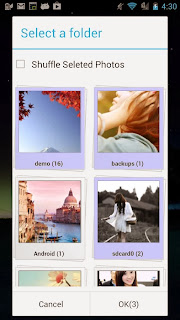


.webp)